How to Split a ZIP File on Mac SSD
Splitting or separating a large ZIP file into smaller parts on your MacBook Pro. You can do this using Terminal. Here's how:
🔧 How to Split a ZIP File on Mac
Let’s say you have a big file name file is Documents.zip and you want to split it into parts of 100MB each:
1. Open Terminal
Go to Launchpad > Terminal (or press Cmd + Space and type "Terminal").
2. Navigate to your ZIP file
Use cd to go to the folder where your zip file is:
ex : cd Volumes/SSDM2
3. Split the file
Use the split command like this:
-b 100m= size of each part (change100mto whatever size you need, like700m,50m, etc.).-
file.zip= your original zip file name. -
part_= prefix for the output files (you’ll get files likepart_aa,part_ab, etc.)
🧩 How to Combine the Parts Later
To rejoin them, use this command in Terminal:
cat Documents_part_* > combined.zip
Then unzip it as usual:
unzip combined.zip

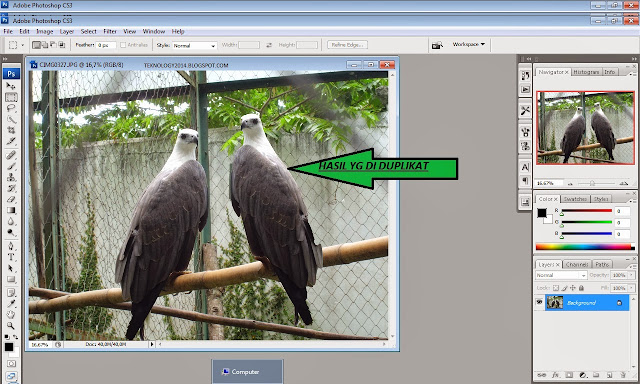


Comments
Post a Comment
Kritik & Saran Anda, Kemajuan Blog Ini... ^_^