CARA MENCERAHKAN GAMBAR PADA PHOTOSHOP
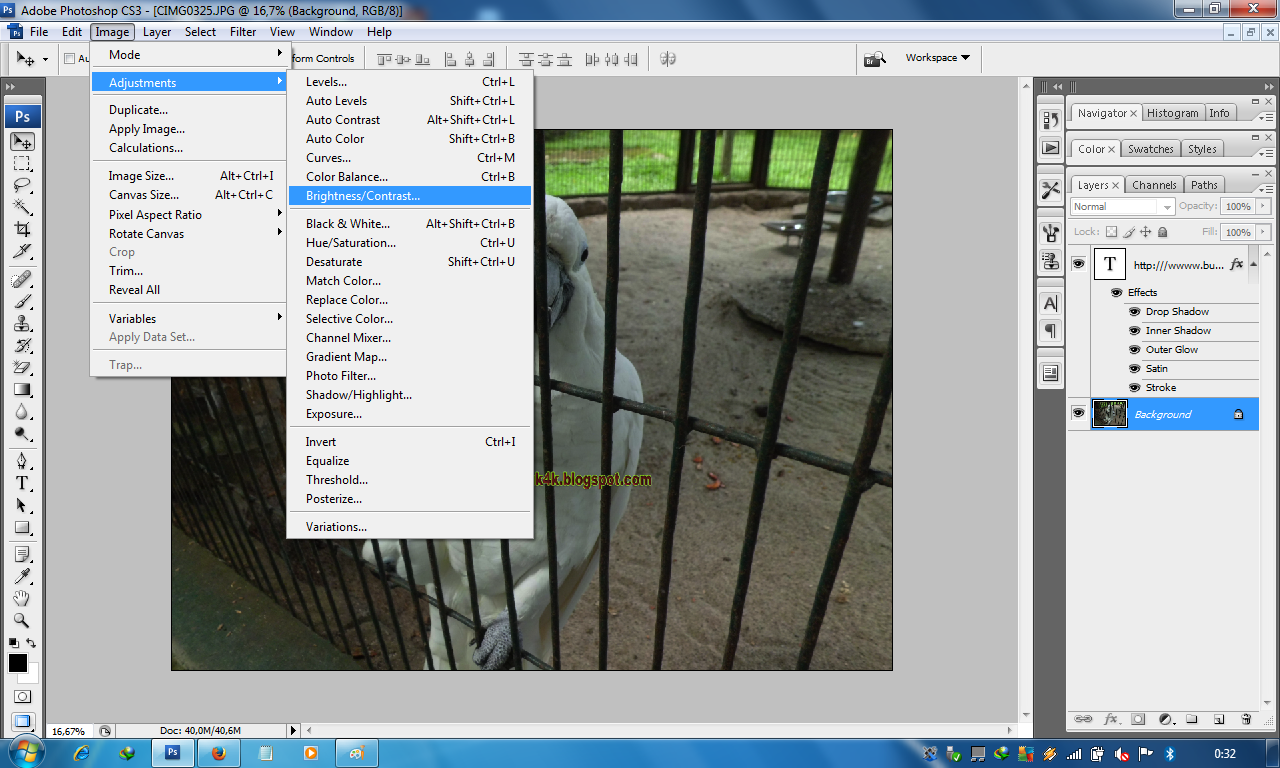
Kali ini saya akan berebagi pengalaman saya dengan photoshop, bagi anda yang masih amatir / pemula dalam program photoshop, anda bisa belajar dari beberapa artikel yang sudah saya bagikan pada blog ini. Saya punya pengalaman kecil bagaimana saya bisa didalam photoshop, pertama kali saya mendengar dan melihat program photoshop ini, saya merasa tidak akan bisa dalam pemograman photoshop, tetapi setelah saya ikuti tutorial / cara2 dalam pengeditan pada photoshop dimana saya mencarinya pada Om kita yg sering disebut "OM GOOGLE", Setelah itu saya dari level amatir / dasar / pemula (dari nol) kemudian hingga saya sudah bisa dalam pengeditan tingkat/ level susah dalam penyesuain warna hingga bagian2 detailnya pada photoshop. Adapun cara - cara dalam mencerahkan suatu photo sbg : 1. Klik Image - Adjustmenst - Brightness & Contrast 2. Isikan Value / Nilai dari pada contrast dan brightness :Seperti pada gambar berikut ini :